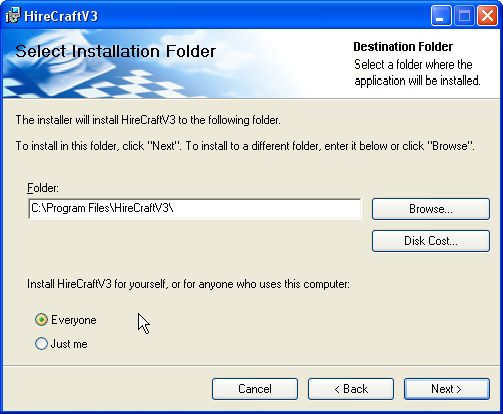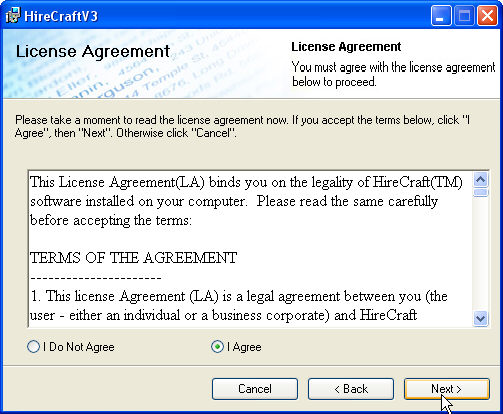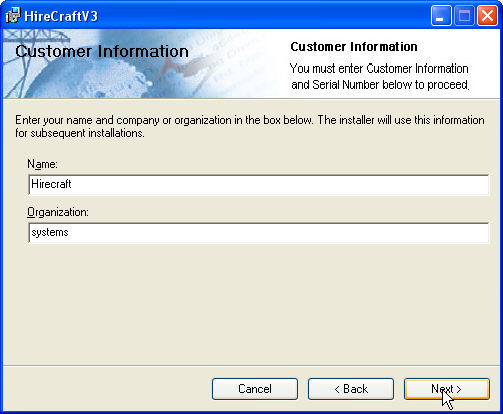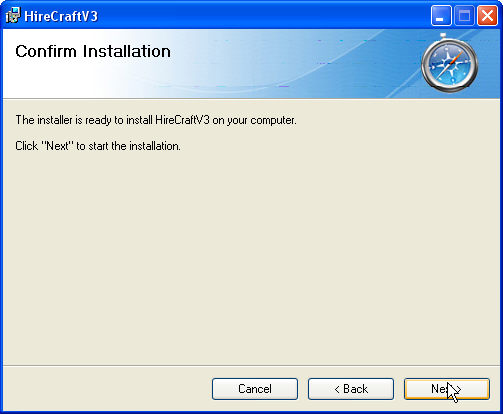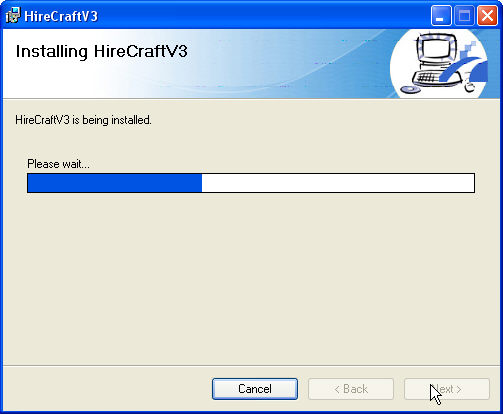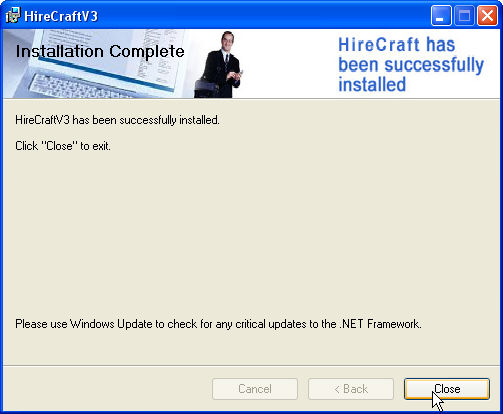|
|
|
|
|
|
|
Installation |
|
Please review the System Requirements before you plan to install HireCraft Application. To install HireCraft double click on the setup package i.e. HireCraftV3.msi or Setup.exe file, by navigating to folder, Client in the HireCraft Installation CD and follow the steps below:
1. Click Next button
2. Choose Everyone and press Next button
3. Choose I Agree and press Next button
4. Optionally Enter Name and Organization and press Next button
5. Press Next Again
6. Wait until progress bar completes
7. Press Close and you are done installing the HireCraft Client Application |
Copyright © 2007, HireCraft Software Pvt. Ltd