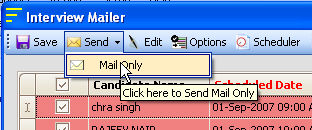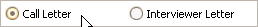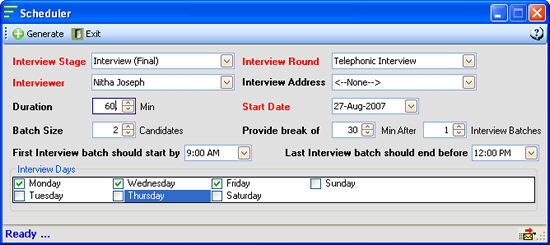|
|
|
Bulk Interview Scheduler |
|
Overview Bulk Interview Scheduler is quite similar to the Interview Scheduler module, difference being that you can schedule interviews for all the candidates attached in a particular requirement at a time. * This feature is available only in Standard and Enterprise editions. |
|
To use this feature click on the respective requirement for which you have the attached the candidates to be scheduled, and then click on the Bulk Interview Scheduler on the left of workbench panel to invoke the form as in figure here. Once the form is opened, you can see all the attached candidates of the requirement within the grid as in figure below. Now select the respective candidates you would like to schedule interview for by clicking on checkbox before the respective candidate's column name in the grid or if you need to schedule for entire attached candidates, then click on top most checkbox in the heading column to check all the candidates, and select the Scheduled Date, Interview Stage, Interview Round, Interviewer and Interview Address from the drop-down for the first candidate in the row. Subsequently, you can copy the same Schedule information for all other candidates, if applicable, by clicking on link Copy Scheduled Date/Interview Stage/Interview Round/Interviewer/Interviewer Address, so that you won't need to select the same information for each candidate. But if the schedule differ for each candidate, then you will need to select the respective date & time, stage, round or venue for each candidate.
Once all the required information is selected for all the candidates, press Send button on the toolbar and click on sub-menu Mail Only (See the figure below), and an email message containing interview schedule information is generated automatically for each candidates and also email to respective candidates is sent, as well as they're added to your planner as a task to follow-up.
You can also send notification to the interviewer about the candidate's arrival at venue on the scheduled date & time, by choosing the Interviewer Letter option, then press Send button on the toolbar and click on sub-menu Mail Only
Scheduling In Batches In situation like huge walk-in interviews, when you need to schedule in batches, you can use the Scheduler option on the toolbar, which will automatically calculate the time and batch the candidates based on the duration and interval you specify. Consider a scenario when there are 10 Candidate's interview to be scheduled, for example:
Taking the above into consideration, we enter the following information in the Scheduler window opened. See the figure below:
Once all the required information are entered, press Generate button on the toolbar. Based on the information you provided automatically the Date and Time will be calculated for each candidate, so that you will not have to manually calculate the date and time and batches. Finally press Send button on the toolbar and click on sub-menu Mail Only (See the figure below), and an email message containing interview schedule information is generated automatically for each candidates and also email to respective candidates is sent. See sample |
|
See Also : |
Copyright © 2007, HireCraft Software Pvt. Ltd