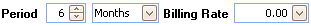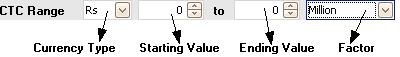|
|
|
Requirement Manager |
|
Overview |
|
Creating Requirements To begin creating new requirement, click on the "New Requirement" command located on the left of Workbench panel or Navigate to menu Manager -> Requirement Manager and follow the steps below. Step 1
Step 2
Show Basic Details Window
Show Extended Information window
Note:
The information marked in Red Bold text
are mandatory, while all others marked in Black Bold Text are optional. However it is recommended
that you to fill/select those information as well in order to have detailed/accurate
information about the Job requirement See Also :
|
Copyright © 2007, HireCraft Software Pvt. Ltd




 next to the
drop-down list, and enter it in the window that is displayed.
next to the
drop-down list, and enter it in the window that is displayed.  next to the
drop-down list, and enter it in the window that is displayed.
next to the
drop-down list, and enter it in the window that is displayed.  button next to drop-down
list and enter it in the window that is displayed.
button next to drop-down
list and enter it in the window that is displayed. 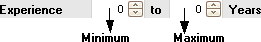

 .
.  and
enter it in the displayed window.
and
enter it in the displayed window. 
 , then click on checkbox
before the name column and press
, then click on checkbox
before the name column and press